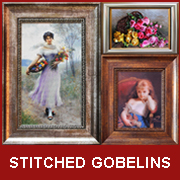Please read carefully the information below and the page Terms and conditions before placing the order.
You can place an order:
- By filling and sending the order form. This can be accessed from the page of each product, by clicking on the “Order” button that can be found under each version of gobelin kit. Below you will find precise information regarding the way of filling and sending the order.
- By e-mail at office@topgoblen.ro.
Payment will be made in advance via bank transfer into our account RO65BTRLRONCRT0603286301, SWIFT BTRLRO22. The client will pay the total value of the gobelin kits, as shown on the website, plus the shipping charges. We will communicate shipping charges to you after the order confirmation, based on your country and package weight(between 15 -30 euros postal taxes). For deliveries outside the European Union, the client will also pay the custom duty. Delivery will be made via post offices.
Steps to make an on-line order:
- Choose the topic you want from the menu on the left side of the webpage or simply browse the “View all” section.
- Select the gobelin kit you like by pressing the “Product details” button. You will be led into the Product webpage, which contains the name of the gobelin kit and its available versions. To see an enlarged image of each gobelin just click on the image displayed for each version.
- Choose the version of gobelin kit that is most suitable for you. By pressing the “Order” button, you will be directed to the Order webpage.
- In the Order webpage, carefully fill the number of kits desired, then select the variant of diagram you wish to receive (colored or black and white) and fill the blanks with your contact details. All these data are necessary for us to deliver the order, so please pay much attention to this step. If you have any other information regarding the order, please write them in the section: “Other notes”. Also you have to agree with our “Terms and conditions of use” before placing the order.
- Press the “Order” button. You will then be led to the “Order confirmation” webpage, where you will receive a registration number for your order and you will be able to once again verify the order information. Also, if necessary, you can print the order by pressing the “Print this order” button.
If you have arrived this far, it means you have successfuly placed an order! You will be contacted shortly by one of our team members for confirmation.